Part 3 in a series of posts called “Lessons Learned in Graduate School.” Read Part 1 | Part 2.
If you find yourself unenthused at the thought of topics like data management and correspondence security, you’re not alone. I usually keep these ideas filed away in the category of “probably important but too much trouble — and too tedious — to worry about.” So I found myself pleasantly surprised at my enthusiasm after attending a presentation called “Research Integrity: The Importance of Data Acquisition and Management” by Dr. Stuart Ray.
As a graduate student, I felt a little out of place at Dr. Ray’s talk, seemingly alone in a room full of medical professionals and research faculty members. But while it’s true that responsible data management practices are a big enough deal to warrant attention from prominent professors, I would argue that these issues have the most practical, day-to-day implications for those of us who are elbow-deep in lab work.
When was the last time you emailed the results of an experiment or the manuscript for a paper to a co-worker in your lab? A quick look at my inbox says two days ago for me. On its journey between you and your labmate, did that email make its way through a Gmail server? If so, Google now has access to the content of your manuscript. The same is true if you have your data backed up to a cloud storage server, like Dropbox. “These companies give away storage for free,” Dr. Ray warned, “because they want to leverage the data that you store there. And so these solutions are not things that we should be using for … sensitive data.”
We know that data security is especially important when our work involves patient health information. But it’s also complicated by the practical limitations of the systems we use. Dropbox may not be the most secure way to back up my data, but it’s one of the easiest. When we design and implement solutions for data management, user-friendliness has to be among the top priorities. To quote Dr. Ray: “Convenience is key. If it’s hard, we won’t do it.”
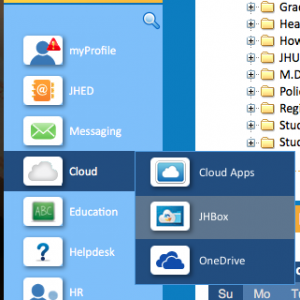
The most important lesson I learned from Dr. Ray’s talk may have been that the infrastructure we have for taking care of our data is imperfect, but we can always work to improve it. If you store your data on Dropbox or find yourself sharing files over email, Johns Hopkins has an alternative system that is just as convenient and far more secure. It’s called JHBox, and you can find it on your my.jh.edu page, under the “Cloud” menu. Go check it out. I’ll even link to their Getting Started page to make it easy for you.
The recording and slides from Dr. Ray’s presentation are available online. I encourage you to take a look, not because he has all the answers — in many cases, he just has a nice list of answers we need that don’t currently exist — but because it will change the way you think about electronic communication and data collection, analysis, and storage. And if you’re anything like me, these are the things you do every single day.
Thanks to Sarah for highlighting this topic! I'll add that OneDrive is another excellent storage option in the Cloud section of my.jh.edu - visible just below "JHBox" in the image embedded in Sarah's post.
Any good tool can be misused, but these options can help keep your data secure against loss or inappropriate disclosure.
-- Stuart
Pingback: Lessons Learned in Graduate School: Learn from Everyone’s Mistakes
Comments are closed.